Best employee time tracking Mac app
19 Mar 2013Timestamp app is simple and very easy to use app for you to track your time when you are at office or at home, It's a Mac OS X application that depends on Your Apple iCal and Local WIFI network. which is availible by default with any Mac OS X system, It make the time tracking really easy and It needs almost zero user involvement only install the software, Whenever your computer joined your local company WIFI network, It will start an event on Apple iCal and marking the start time, When your computer left the local WIFI network, It will mark the event finish time.
Here is the menu screenshot after it starts up:
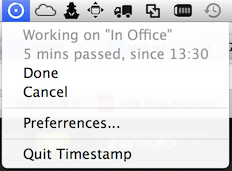
After you startup, go to the preference settings to add event title and select local WIFI network for recording:
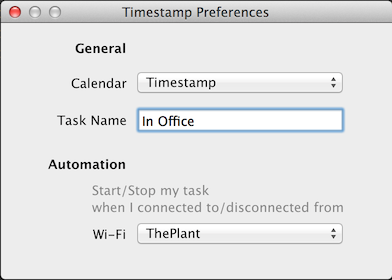
Then you are done, If you careful enough, You will notice that in your Apple iCal, there will be new event already created
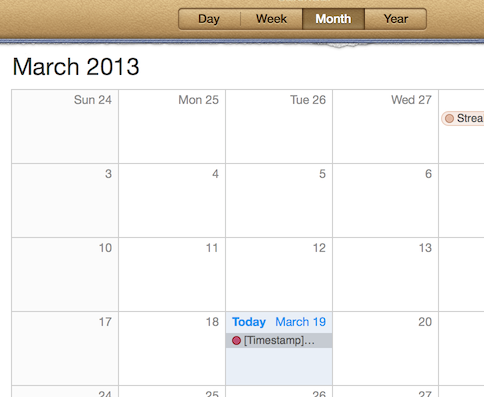
You can also Sync Google Calendar with Apple iCal, Which will let you share the Timestamp tracking calendar to your Team leader for example
For small startup that using Macs, you can simply install the app to your employee's computer and configure one time for them, and You will continue to collects working hours data.
If you want a copy of this fine software, You can send an email to timestamp-automate-time-tracking@googlegroups.com to request a copy. It's free for a limited time!